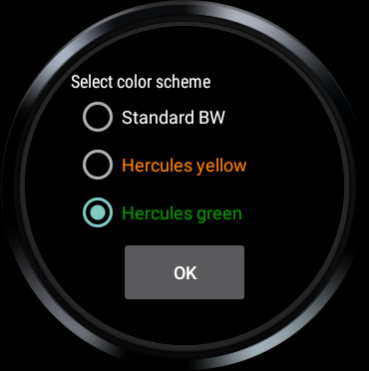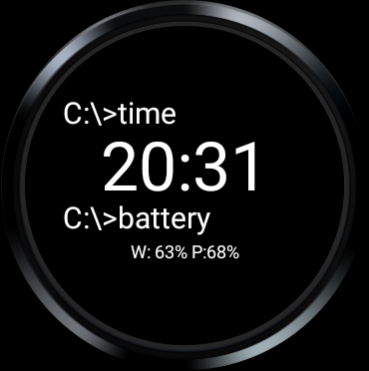DOS Watch Face 4.0.0
Paid Version
Publisher Description
Remember DOS?
With this unique watch face you can remember the good old days.
- Watchface support round and square watches, and ambient mode too.
- Displays:
- Time (multiple formats supported)
- Date (multiple formats supported)
- Step count
- Battery level (wear)
- Weather (Temperature and weather condition icon (also moon phase on clear nights)
- Complication support (any data provider, eg Calendar, Play Music)
- Multiple color templates and a color picker if you want your own color.
- Multiple fonts (Digital, Consolas, ...), and font sizes!
- Full Wear 2.0 support
Works on all Google Android Wear devices!
(With Android 7.1.1 or greater)
Weather updated in every 60 minutes. If there is 'No GPS info' error check the settings and enable GPS access. Also some Wear devices needs restarting to apply the GPS enable setting. So if not working, check the rights, reboot.
If the step counter always shows 0, please check the settings of the app, and choose a Google Fit account (grant permission).
To hide one or more 'Complication' tabs, select the Empty complication on the settings page.
Feel free to share your ideas about the program, so that may be implemented. (Some users already give good ideas, and some of them are implemented). So send an email ;)
About DOS Watch Face
DOS Watch Face is a paid app for Android published in the Themes & Wallpaper list of apps, part of Desktop.
The company that develops DOS Watch Face is Creativo. The latest version released by its developer is 4.0.0.
To install DOS Watch Face on your Android device, just click the green Continue To App button above to start the installation process. The app is listed on our website since 2019-04-15 and was downloaded 8 times. We have already checked if the download link is safe, however for your own protection we recommend that you scan the downloaded app with your antivirus. Your antivirus may detect the DOS Watch Face as malware as malware if the download link to hu.creativo.doswatchface is broken.
How to install DOS Watch Face on your Android device:
- Click on the Continue To App button on our website. This will redirect you to Google Play.
- Once the DOS Watch Face is shown in the Google Play listing of your Android device, you can start its download and installation. Tap on the Install button located below the search bar and to the right of the app icon.
- A pop-up window with the permissions required by DOS Watch Face will be shown. Click on Accept to continue the process.
- DOS Watch Face will be downloaded onto your device, displaying a progress. Once the download completes, the installation will start and you'll get a notification after the installation is finished.